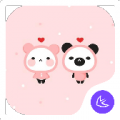APUS Browser Turbo
APUS Browser turbo brings fast download, search & browsing experience
- Category Personalization
- Program license Free
- Version 1.4.8.1001
- Size 1 MB
- Works under: Android
- Program available in English
- Content rating Everyone
- Package name com.apusapps.browser.turbo
- Program by APUS-Group
An app available for the Android operating system, APUS Browser Turbo is a browser with speed and power and overall better performance than standard browsers that come already installed on your devices.
Overview of APUS Browser Turbo
There are a lot of browsers out there trying to compete for your attention. As an Android mobile user, you can find a lot of them, but APUS Turbo has consistently shown to be faster and more reliable, and even easier to use than the competition. This is because APUS gives you a clean, simple interface that doesn't overdo it on the functionality, like a lot of web browsers. It's sleek and stylish and to the point.
For starters, this is a browser that uses your data to speed up your searches, not to sell your information to advertisers. So the more you use it, the more customized your experience will be. It's easy to run a search, and an in-page search, and you can quickly store your saved pages (bookmarks) where they're actually convenient to find later.
How APUS Browser Turbo Works
A good positive about APUS is that there's nothing tricky about it. You download and install this browser as you would any other Android app, and you can then immediately open it and begin using it to browse the internet. The first thing you'll notice is the clean interface, which gives you all the functionality right at your fingertips, so you don't have to go looking around. The browser pops up as a white page with gray writing, illustrating your different options. Simply click which one you want to use.
Because it's so lightweight, coming in at under 2mb, it's able to act more quickly than other browsers. When you choose the search feature, it instantly pops up and allows you to run a web search. Because it's a browser and not a search engine, you can still use Google or Bing or whichever engine to which you're accustomed for the results. APUS just allows you to do it quicker, with a more streamlined mobile browser.
APUS Browser Turbo Features
There are a few modes and features from which you can choose here. You can choose the desktop mode, which will give you a full-screen browser that looks similar to others on the market. You can also choose the privacy safe option, which allows you to browse around anonymously and away from prying eyes. There's also a feature that allows you to save the page, and it will keep any saved page in a separate folder.
All in all, this is a very compact browser that isn't winning any awards for a bright and colorful design. It's very dull and utilitarian in many regards, but this is what a lot of mobile users want. Having the ability to simply run a search and save pages is all the functionality a good browser should have.
Pros and Cons of APUS Browser Turbo
Pros
- Free to use
- Very small file size
- Super fast searching
- Clean and to its purpose
Cons
- Rather dull looking
- May be redundant for most Android users
1.4.7.1003:
1. tablet equipment support Screen rotation
2.add feature: find in page
3.add feature: voice search
4. fix bug
1.3.0.10001:
1. New address bar color and category labels for "Classic" app layout.
2. Download setting: Ask before downloading
3. New file chooser when uploading files
4. Night mode toast on browser restart
5. Password manager in high data-savings mode for Android 4.4 and higher
6. Various stability and usability improvements